How to fetch data in React with performance in mind
data fetching 방식은 2가지가 있습니다.
on-demand fetching
- 사용자와 페이지 사이의 상호작용으로 필요할 때마다 fetch하는 방식
- React에서는 콜백으로 구현
initial fetching
- 컴포넌트가 렌더링되는 중에 fetch하는 방식
- React에서는
useEffect로 구현
TIP
useEffect 로 fetch를 구현했을 때 발생하는 이슈들을 정리한 글인데 한번 참고하시길!
useEffect 자체 문제가 아닌 JS에서 비동기 작업을 처리하는 방식에 의해서 발생하는 현상들임을 강조합니다.
r/reactjs - Comment by u/gaearon on ”What is the recommended way to load data for React 18?”
data fetch 기능을 개발할 때는 3가지 사항들을 고려해야 합니다.
- 언제 fetch를 시작할 것인가?
- fetch가 진행되는 동안 무엇을 할 것인가?
- fetch가 끝난 뒤에는 무엇을 할 것인가?
컴포넌트의 life cycle은 컴포넌트로부터 반환된 ReactElement가 부모 컴포넌트의 return문에 의해서 반환되는 경우에 시작됩니다.
const Parent = () => {
// set loading to true initially
const [isLoading, setIsLoading] = useState(true);
// child is now here! before return
const child = <Child />;
if (isLoading) return "loading";
return child; // 이 지점이 실행되어야 Child 컴포넌트의 life cycle 시작됩니다
};
fetch가 일어나는 동안 loader만을 보여주고 fetch가 완료되면 하위 컴포넌트를 렌더링하는 방식으로 구현하면 Request Waterfall 현상이 일어납니다.
먼저 fetch를 수행하는 hook을 아래와 같이 정의합니다.
export const useData = (url) => {
const [state, setState] = useState();
useEffect(() => {
const dataFetch = async () => {
const data = await fetch(url).then((data) => data.json());
setState(data);
};
dataFetch();
}, [url]);
return { data: state };
};
그리고 아래와 같은 구조를 가진 App을 구성하고 컴포넌트마다 fetch가 일어나도록 useData hook을 적용합니다.
const App = () => {
// fetch is triggered in useEffect there, as normal
const { data } = useData("/get-sidebar");
// show loading state while waiting for the data
if (!data) return "loading";
return (
<>
<Sidebar data={data} />
<Issue />
</>
);
};
const Sidebar = ({ data }) => {
// some sidebar links
return;
};
const Issue = () => {
// fetch is triggered in useEffect there, as normal
const { data } = useData("/get-issue");
// show loading state while waiting for the data
if (!data) return "loading";
// render actual issue now that the data is here!
return (
<div>
<h3>{data.title}</h3>
<p>{data.description}</p>
<Comments />
</div>
);
};
const Comments = () => {
// fetch is triggered in useEffect there, as normal
const { data } = useData("/get-comments");
// show loading state while waiting for the data
if (!data) return "loading";
// rendering comments now that we have access to them!
return data.map((comment) => <div>{comment.title}</div>);
};
이제 App을 렌더링하면 아래 그림과 같이 상위 컴포넌트의 fetch가 종료되어야만 하위 컴포넌트의 life cycle이 실행되어 차례대로 fetch가 일어납니다.
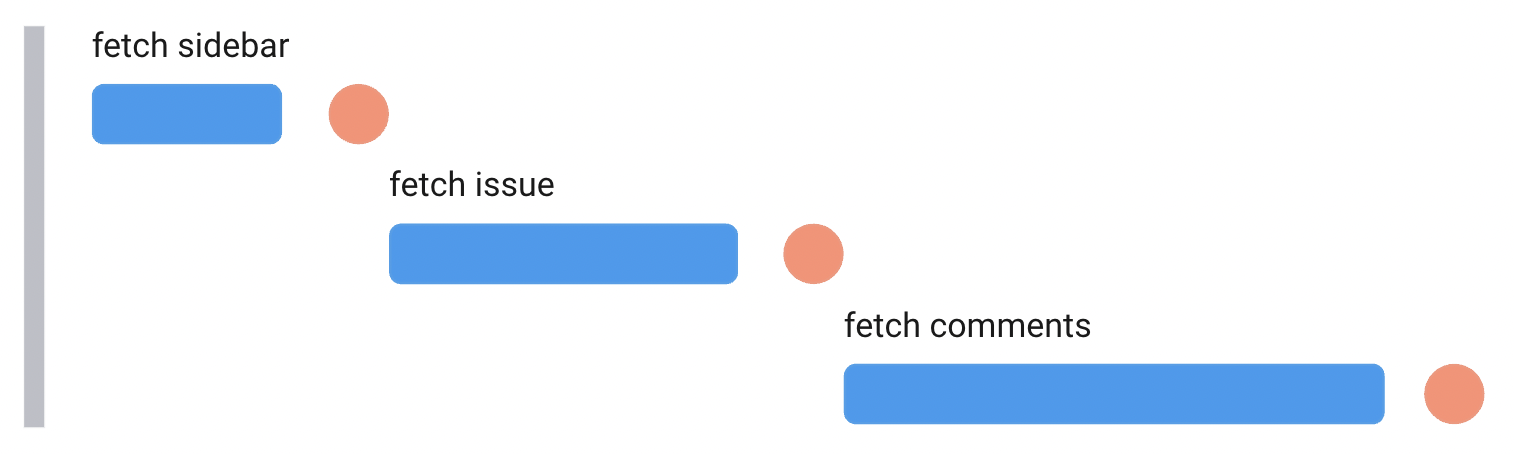
위와 같이 구현된 경우, fetch가 많은 앱이라면 전체 페이지의 컨텐츠가 모두 표시되는 시간이 꽤 걸리게 됩니다🥲
최대한 동시간대에 동시에 fetch를 진행하는 방법들을 정리하면 다음과 같습니다.
Promise.all
Promise.all 메서드를 사용하여 다수의 fetch들을 동시에 시작하여 마지막 fetch까지 정상적으로 완료되었을 때 렌더링을 진행합니다.
const useAllData = () => {
const [sidebar, setSidebar] = useState();
const [comments, setComments] = useState();
const [issue, setIssue] = useState();
useEffect(() => {
const dataFetch = async () => {
// waiting for allthethings in parallel
const result = (
await Promise.all([
fetch(sidebarUrl),
fetch(issueUrl),
fetch(commentsUrl),
])
).map((r) => r.json());
// and waiting a bit more - fetch API is cumbersome
const [sidebarResult, issueResult, commentsResult] = await Promise.all(
result
);
// when the data is ready, save it to state
setSidebar(sidebarResult);
setIssue(issueResult);
setComments(commentsResult);
};
dataFetch();
}, []);
return { sidebar, comments, issue };
};
const App = () => {
// all the fetches were triggered in parallel
const { sidebar, comments, issue } = useAllData();
// show loading state while waiting for all the data
if (!sidebar || !comments || !issue) return "loading";
// render the actual app here and pass data from state to children
return (
<>
<Sidebar data={state.sidebar} />
<Issue comments={state.comments} issue={state.issue} />
</>
);
};
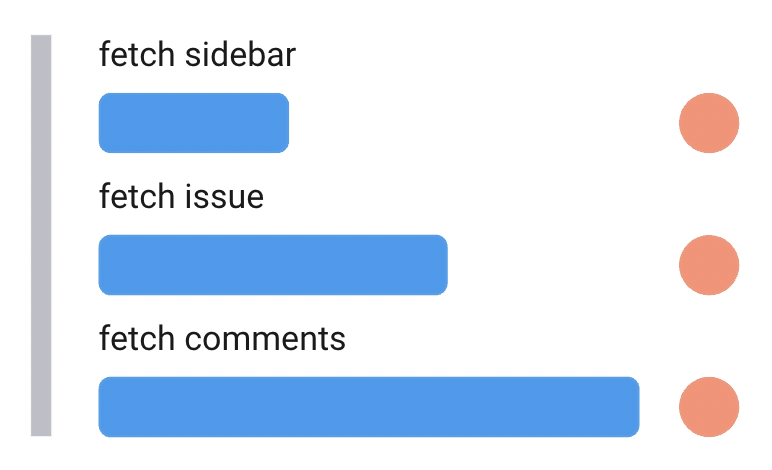
Parallel promises
이전 방법은 가장 오래 걸리는 fetch에 의해서 다른 fetch들이 완료되어도 계속 대기해야 하는 단점이 있습니다. 그래서 동시에 fetch를 시작하되 개별 fetch가 끝나는대로 개별 로직을 수행하도록 수정하면 됩니다.
const useAllData = () => {
const [sidebar, setSidebar] = useState();
const [comments, setComments] = useState();
const [issue, setIssue] = useState();
useEffect(() => {
const dataFetch = () => {
fetch("/get-sidebar")
.then((data) => data.json())
.then(setSidebar);
fetch("/get-issue")
.then((data) => data.json())
.then(setIssue);
fetch("/get-comments")
.then((data) => data.json())
.then(setComments);
};
dataFetch();
}, []);
return { sidebar, comments, issue };
};
const App = () => {
const { sidebar, issue, comments } = useAllData();
// show loading state while waiting for sidebar
if (!sidebar) return 'loading';
// render sidebar as soon as its data is available
// but show loading state instead of issue and comments while we're waiting for them
return (
<>
<Sidebar data={sidebar} />
<!-- render local loading state for issue here if its data not available -->
<!-- inside Issue component we'd have to render 'loading' for empty comments as well -->
{issue ? <Issue comments={comments} issue={issue} /> : 'loading''}
</>
)
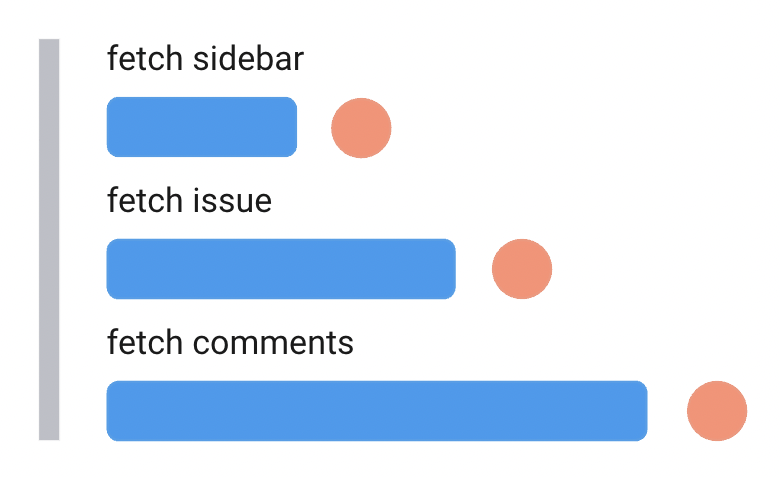
하지만 이 방식과 이전 방식의 문제점은 fetch가 끝나는 대로 state를 수정하기 때문에 총 3번의 App 전체 리렌더링이 일어난다는 겁니다.
Data providers to abstract away fetching
컴포넌트의 상태를 상위 컴포넌트로 lift up하면 props drilling에 의해서 가독성이 떨어질 수 있습니다. 그래서 fetch하여 상태를 업데이트하는 로직을 개별 context에 구현하여 필요한 부분만 리렌더링하도록 구현할 수 있습니다.
const Context = React.createContext();
export const CommentsDataProvider = ({ children }) => {
const [comments, setComments] = useState();
useEffect(async () => {
fetch("/get-comments")
.then((data) => data.json())
.then(setComments);
}, []);
return <Context.Provider value={comments}>{children}</Context.Provider>;
};
export const useComments = () => useContext(Context);
const App = () => {
const sidebar = useSidebar();
const issue = useIssue();
// show loading state while waiting for sidebar
if (!sidebar) return 'loading';
// no more props drilling for any of those
return (
<>
<Sidebar />
{issue ? <Issue /> : 'loading''}
</>
)
}
그리고 App을 아래와 같이 개별 provider들로 wrapping하면 됩니다.
export const VeryRootApp = () => {
return (
<SidebarDataProvider>
<IssueDataProvider>
<CommentsDataProvider>
<App />
</CommentsDataProvider>
</IssueDataProvider>
</SidebarDataProvider>
);
};
What if I fetch data before React?
생각해보면 굳이 fetch하는 부분을 dependency가 없는 useEffect에 구현하는 것보다 컴포넌트 파일을 load하자마자 promise를 생성하는 것도 하나의 방법이 아닐까요?
const commentsPromise = fetch("/get-comments");
const Comments = () => {
useEffect(() => {
const dataFetch = async () => {
// just await the variable here
const data = await commentsPromise.then((data) => data.json());
setState(data);
};
dataFetch();
}, [url]);
};
위와 같이 구현하면 useEffect가 실행되는 시점보다 더 일찍 fetch를 수행할 수 있습니다.
하지만 아래와 같이 fetch의 호출시점과 완료시점을 제어할 수 없을 뿐만 아니라 브라우저의 동시 요청개수가 모르는 사이에 초과되어 중요한 영역의 fetching과 렌더링을 지연시킬 수 있는 잠재적 위험성이 있습니다.
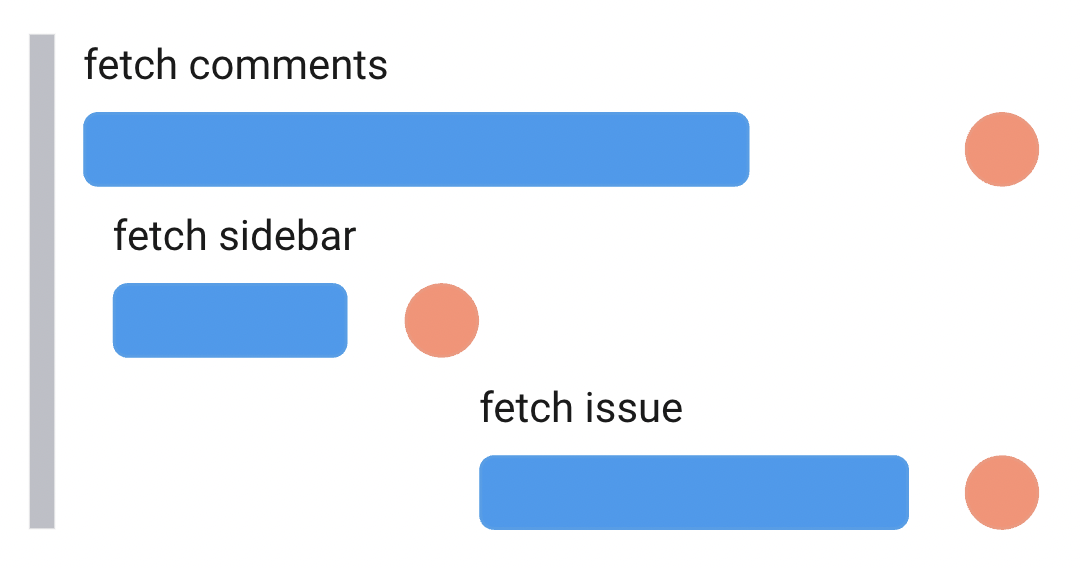
그래서 위와 같은 fetch 방식은 route 이동 중에 pre-fetch하거나 lazy-loading되는 컴포넌트에서 사용할 data를 pre-fetching하는데 사용할 때만 적합합니다.
INFO
현대 브라우저들은 동일한 host에 대해서 병렬적으로 처리할 수 있는 요청들의 개수가 제한되어 있습니다(Chrome의 경우 6개).
만일 그보다 더 많은 요청이 생성되면 queue에 저장되어 순서대로 처리됩니다.